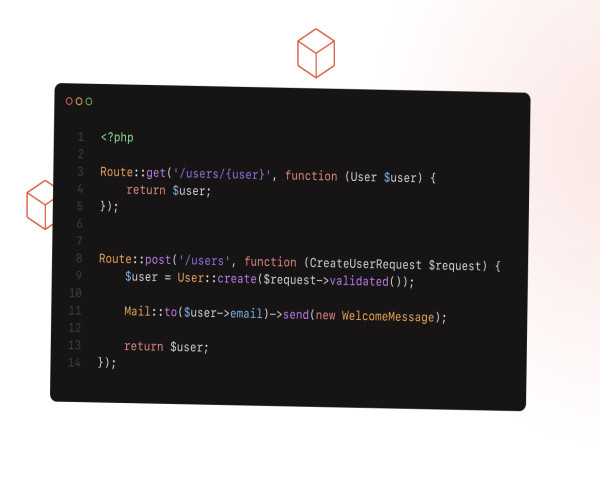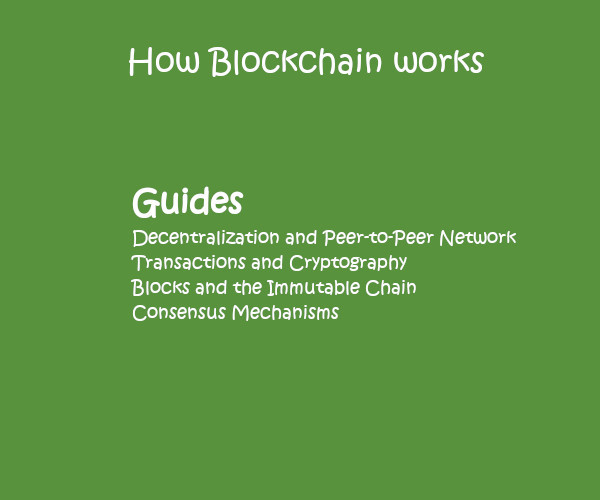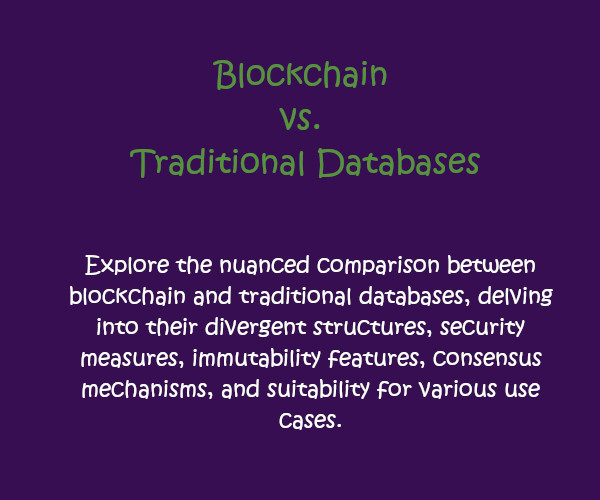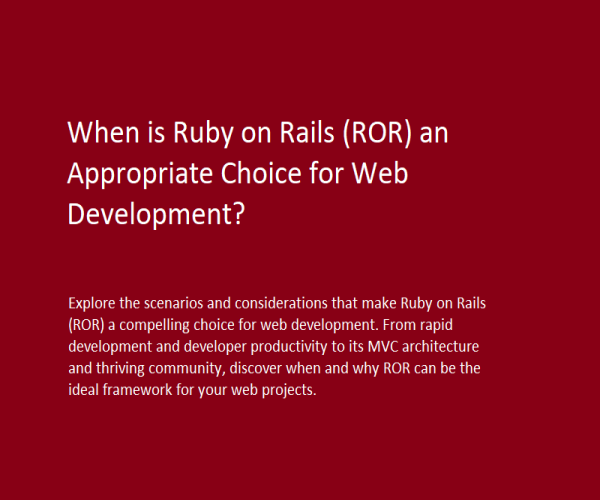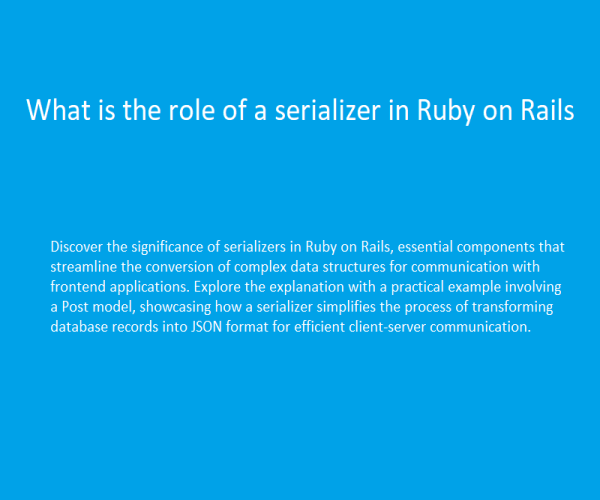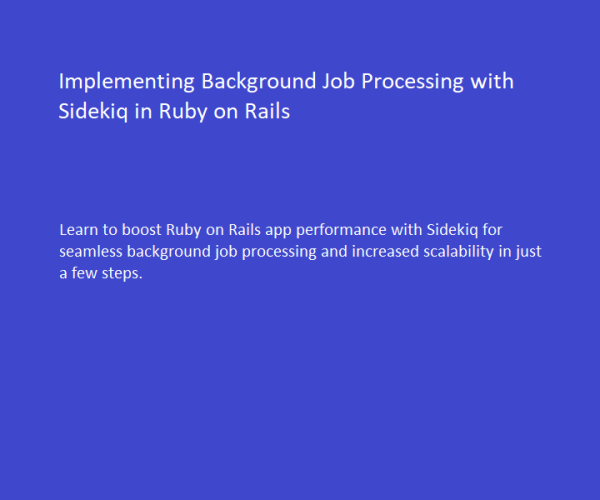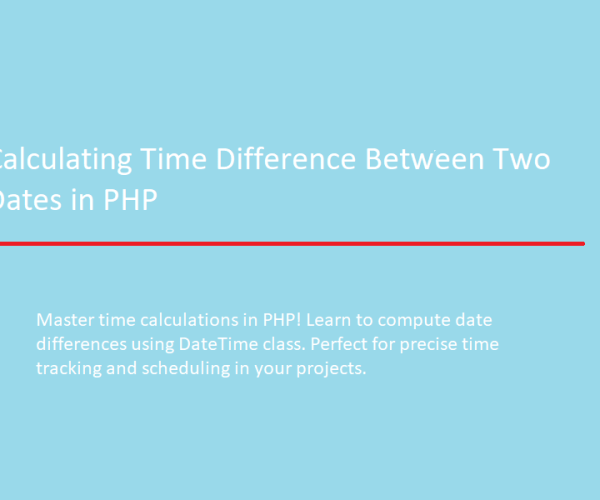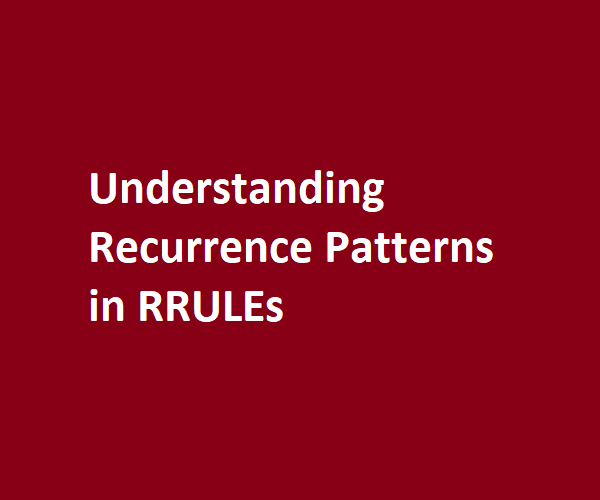
Understanding Recurrence Patterns in RRULEs
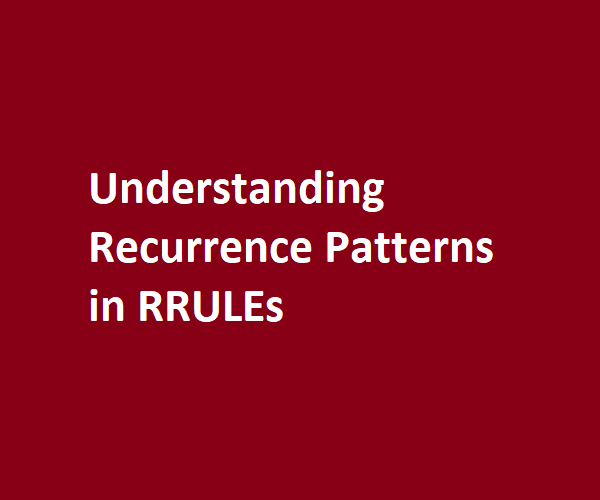
RRULE stands for "Recurrence Rule" and it is a component of the iCalendar specification (RFC 5545) used for representing recurring events. The iCalendar format is widely used for exchanging calendar and scheduling information between different systems.
A recurrence rule (RRULE) defines the pattern for recurring events such as daily, weekly, monthly, or yearly repetitions. It allows you to specify how often an event repeats, the duration of the repetition, and any exceptions to the pattern.
The structure of an RRULE consists of several components:
| Frequency | This specifies how often the event repeats. Common frequency values include DAILY, WEEKLY, MONTHLY, and YEARLY. |
| Interval | This specifies the interval between each occurrence of the event. For example, if the interval is set to 2 and the frequency is DAILY, the event will occur every two days. |
| Count or Until | You can specify either a count or an end date (until) to limit the number of occurrences of the recurring event. If using count, you specify the total number of occurrences. If using until, you specify the date and time when the recurrence should end. |
| Byxxx rule parts | These are additional rules that can be used to further refine the recurrence pattern. For example, BYDAY can be used to specify which days of the week the event occurs on, BYMONTHDAY can be used to specify the day of the month, and BYMONTH can be used to specify the month. |
These are the four main frequency options provided by the RRULE component. They allow you to define various recurring patterns for events such as daily, weekly, monthly, or yearly repetitions.
| DAILY | This frequency indicates that the event repeats every day. You can specify an interval to skip certain days if needed. |
| WEEKLY | This frequency indicates that the event repeats every week. You can specify which days of the week the event occurs on (using the BYDAY rule part) and set an interval for skipping certain weeks. |
| MONTHLY | This frequency indicates that the event repeats every month. You can specify which day of the month the event occurs on (using the BYMONTHDAY rule part) and set an interval for skipping certain months. |
| YEARLY | This frequency indicates that the event repeats every year. You can specify which month and day of the month the event occurs on (using the BYMONTH and BYMONTHDAY rule parts) and set an interval for skipping certain years. |
Here's an example of an RRULE for an event that occurs every other day and repeats 10 times:
RRULE:FREQ=DAILY;INTERVAL=2;COUNT=10
example of an RRULE for an event that occurs every Monday and Wednesday, repeating until a specific end date:
RRULE:FREQ=WEEKLY;INTERVAL=1;BYDAY=MO,WE;UNTIL=20240430T235959Z