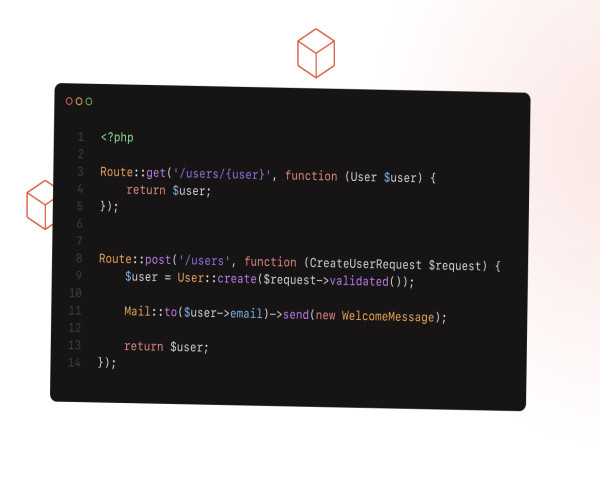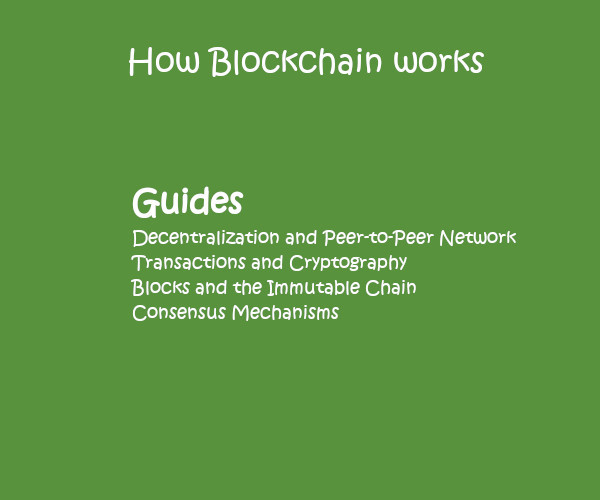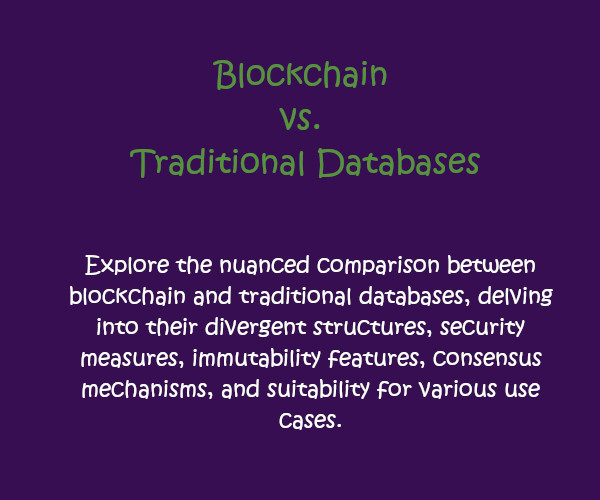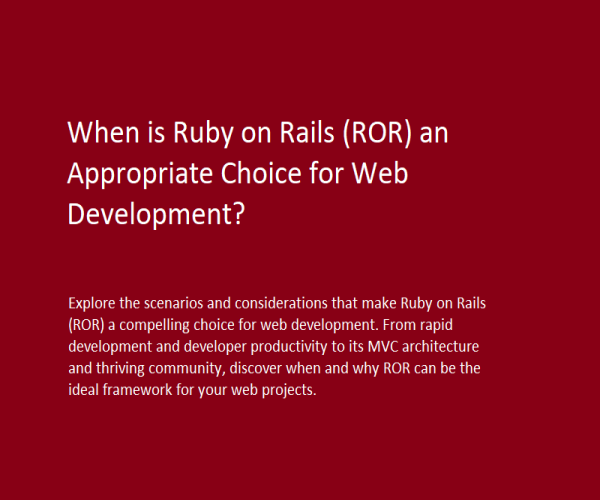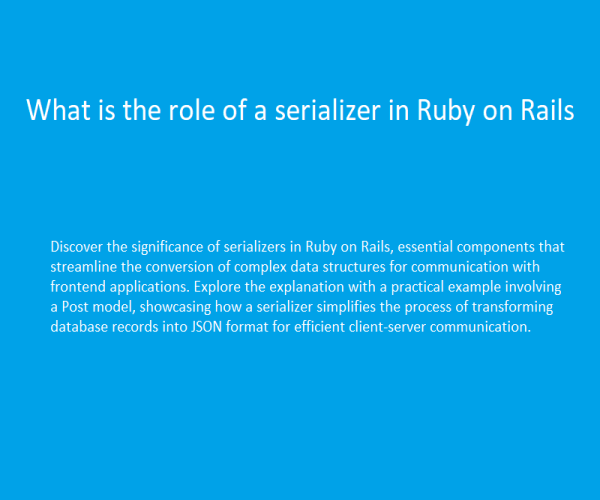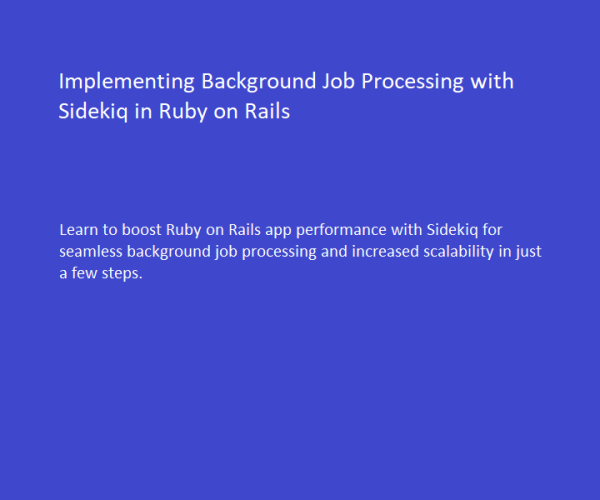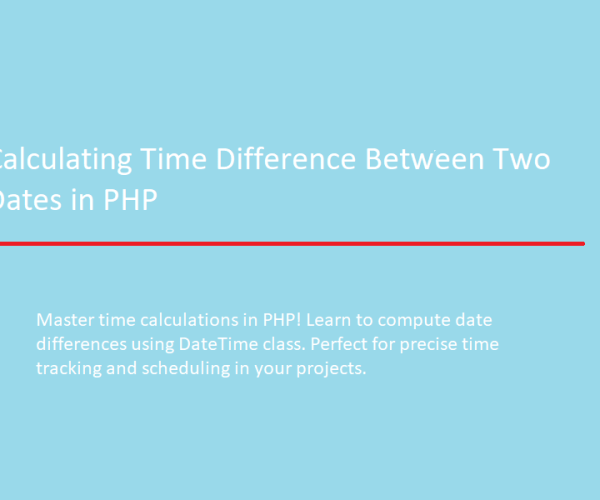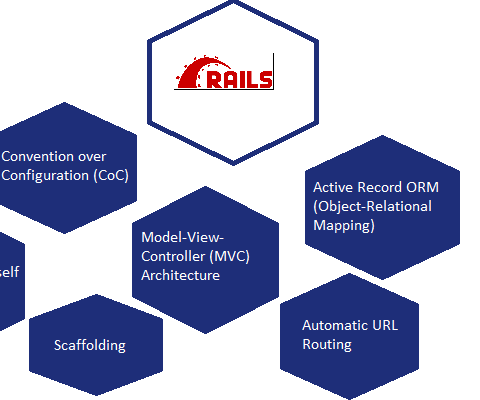How to create server and upload profile image into node js

Certainly! The process of creating a server using Node.js and implementing profile image upload functionality involves several steps. Below is an explanation of each step:
Step 1: Set Up a Node.js Server
Start by creating a basic Node.js server using a framework like Express. Use npm to install necessary packages:
npm init -y
npm install express
Create a file (e.g., server.js) and set up a simple Express server:
const express = require('express');
const app = express();
const port = 3000;
app.listen(port, () => {
console.log(`Server is running on http://localhost:${port}`);
});
Step 2: Create an HTML Form for File Upload
Create a simple HTML form that allows users to upload profile images. Include the form in a new route:
app.get('/upload', (req, res) => {
res.sendFile(__dirname + '/upload.html');
});