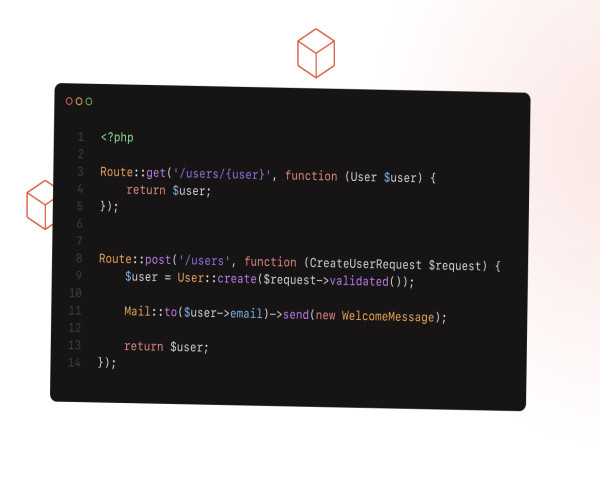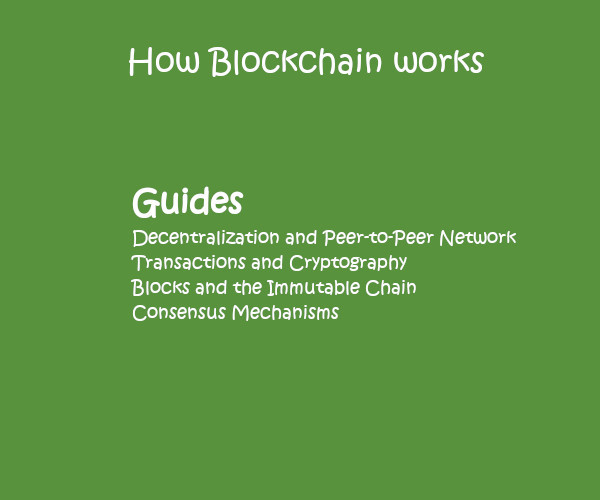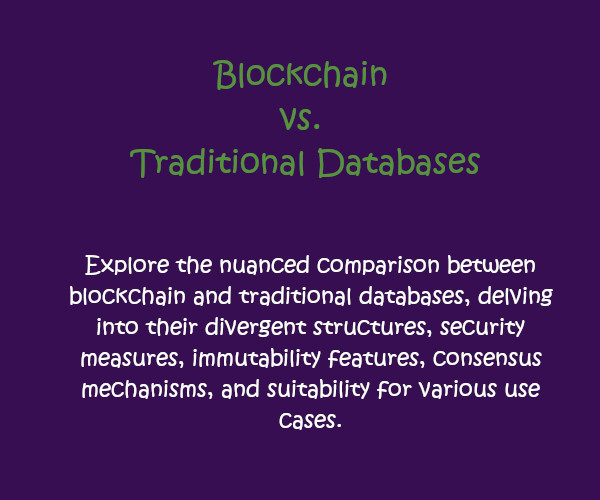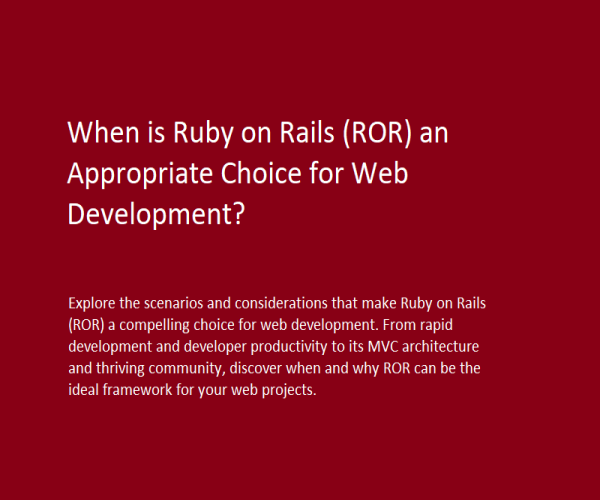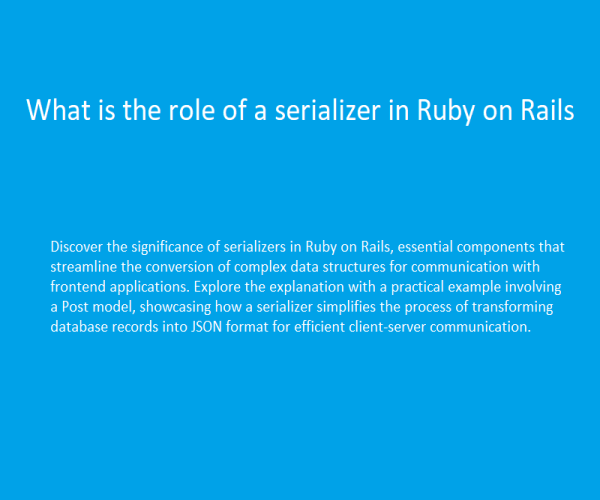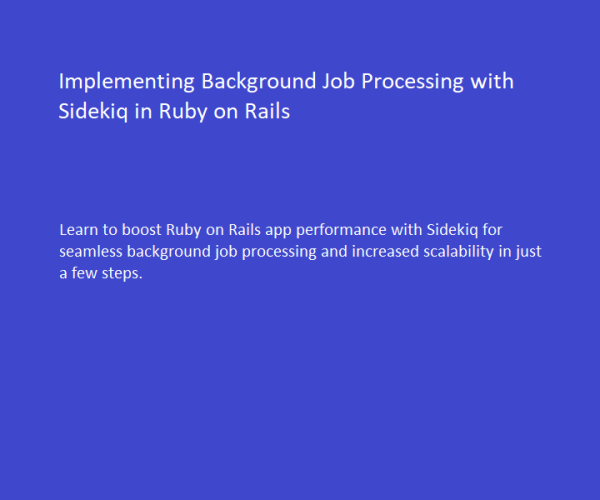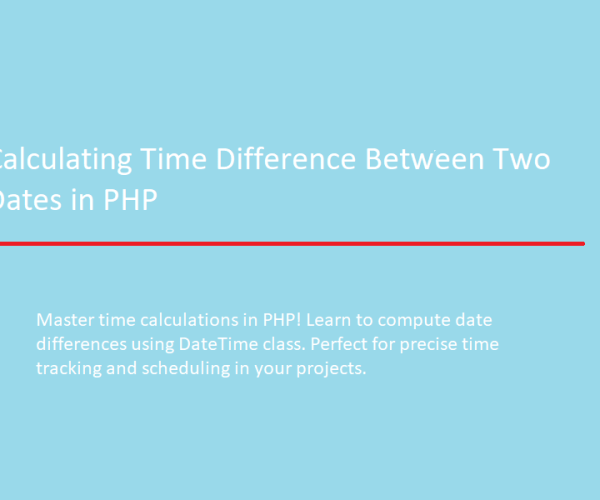Understanding Helper Functions in Laravel
In Laravel, a helper function is a globally available function that can be used throughout your application without the need for explicit importing or namespace usage. These helper functions are defined in helper files such as helpers.php or Helper.php and are autoloaded by Laravel.
Helper functions in Laravel are typically used for common tasks or operations that are frequently needed across different parts of your application. These functions can range from simple utilities to more complex functionalities. For example, helper functions might include string manipulation functions, array manipulation functions, date/time formatting functions, and so on.
By using helper functions, you can keep your code DRY (Don't Repeat Yourself) and improve code readability and maintainability. Instead of rewriting the same logic in multiple places, you can encapsulate it in a helper function and reuse it wherever needed.
Laravel provides several built-in helper functions out of the box, such as collect(), dd(), array_*() functions, str_*() functions, config(), env(), and many others. Additionally, you can create your own custom helper functions as described in the previous response.
To create a helper function in Laravel, you can follow these steps:
Step 1: Navigate to the app directory in your Laravel project.
Step 2: Create a new PHP file for your helper functions. You can name it whatever you want, for example, Helpers.php.
Step 3: Define your helper functions in this file. Here's an example of a simple helper function:
<?php
// helper.php
if (!function_exists('getDefaultLogo')) {
function getDefaultLogo()
{
// Your helper function logic here
return asset('image/default.png');
}
}
Step 4: Once you have defined your helper functions, you need to autoload them in your Laravel application.
Open composer.json file located at the root of your Laravel project, and add the file path to your helper file under the autoload section like so:
"autoload": {
"files": [
"app/Helpers.php"
],
...
},
Step 5: After adding the file to the autoload section, run the following command to update the Composer autoloader:
composer dump-autoload
Step 6: Now you can use your helper functions anywhere in your Laravel application without explicitly requiring them. For example:
// In your controller, model, or any other class
$result = getDefaultLogo();